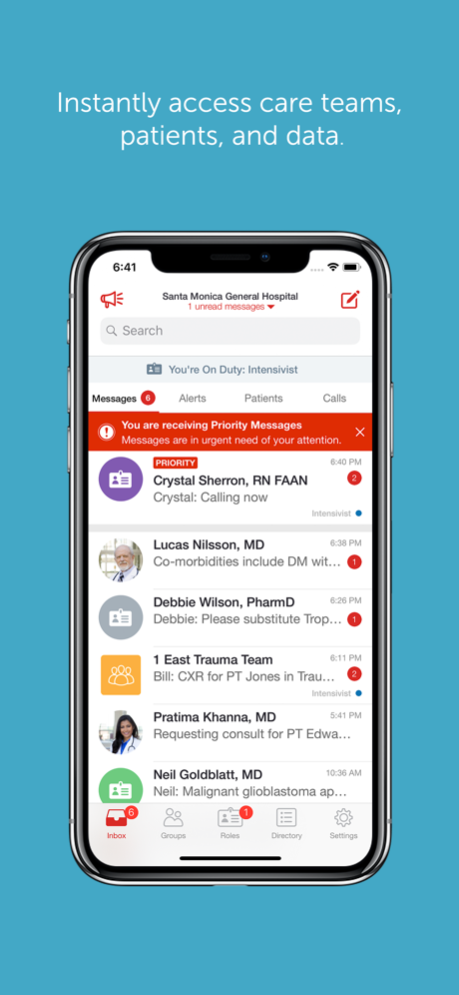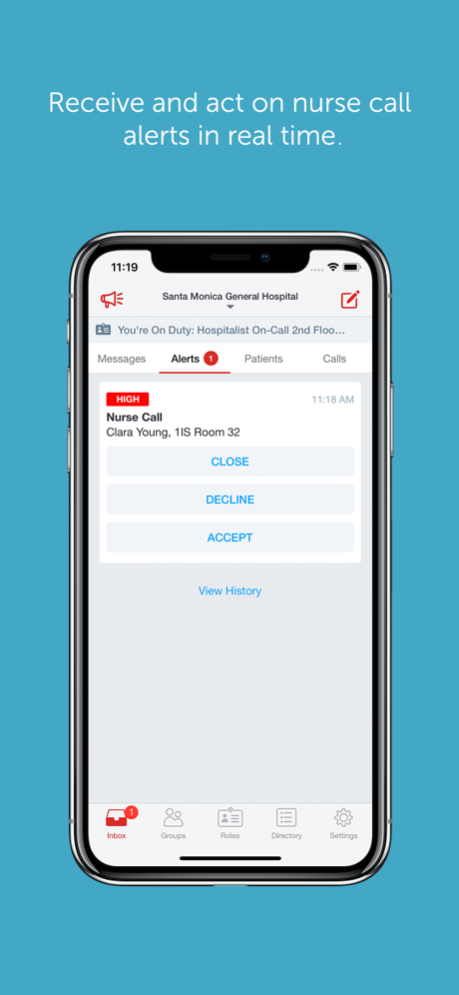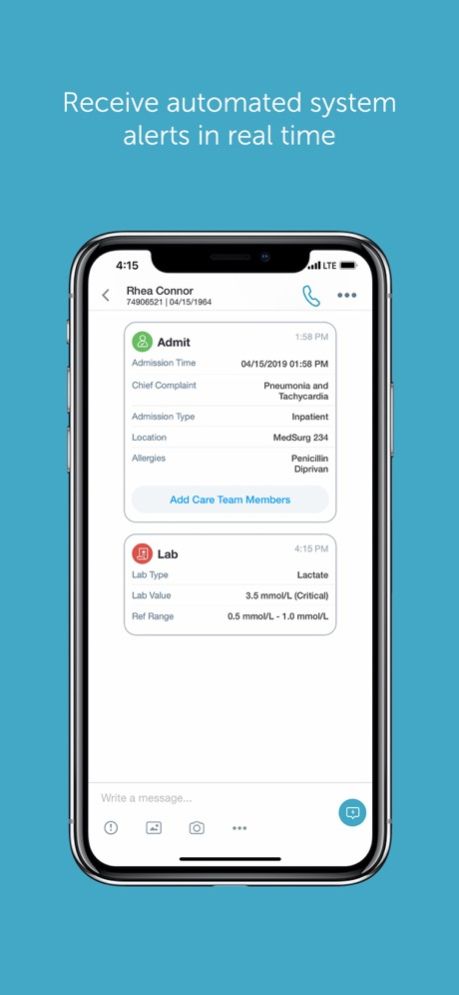Version History
Here you can find the changelog of TigerConnect since it was posted on our website on 2020-02-26.
The latest version is 9.12.50 and it was updated on soft112.com on 19 April, 2024.
See below the changes in each version:
version 9.12.50
posted on 2024-04-01
Apr 1, 2024
Version 9.12.50
Bug Fixes and Performance Improvements
version 9.12.48
posted on 2024-03-28
Mar 28, 2024
Version 9.12.48
Bug Fixes and Performance Improvements
version 9.12.47
posted on 2024-03-08
Mar 8, 2024
Version 9.12.47
Bug Fixes and Performance Improvements
version 9.12.45
posted on 2024-02-13
Feb 13, 2024
Version 9.12.45
Bug Fixes and Performance Improvements
version 9.12.44
posted on 2024-01-16
Jan 16, 2024
Version 9.12.44
Bug Fixes and Performance Improvements
version 9.12.43
posted on 2023-12-21
Dec 21, 2023
Version 9.12.43
Bug Fixes and Performance Improvements
version 9.12.42
posted on 2023-12-08
Dec 8, 2023
Version 9.12.42
Bug Fixes and Performance Improvements
version 9.12.41
posted on 2023-11-16
Nov 16, 2023
Version 9.12.41
Bug Fixes and Performance Improvements
version 9.12.40
posted on 2023-10-30
Oct 30, 2023
Version 9.12.40
Bug Fixes and Performance Improvements
version 9.12.39
posted on 2023-10-14
Oct 14, 2023
Version 9.12.39
Bug Fixes and Performance Improvements
version 9.12.37
posted on 2023-10-09
Oct 9, 2023
Version 9.12.37
Bug Fixes and Performance Improvements
version 9.12.33
posted on 2023-09-26
Sep 26, 2023
Version 9.12.33
Bug Fixes and Performance Improvements
version 9.12.32
posted on 2023-09-15
Sep 15, 2023
Version 9.12.32
Bug Fixes and Performance Improvements
version 9.12.30
posted on 2023-08-31
Aug 31, 2023
Version 9.12.30
Bug Fixes and Performance Improvements
version 9.12.29
posted on 2023-08-23
Aug 23, 2023
Version 9.12.29
Bug Fixes and Performance Improvements
version 9.12.28
posted on 2023-08-15
Aug 15, 2023
Version 9.12.28
Bug Fixes and Performance Improvements
version 9.12.26
posted on 2023-08-06
Aug 6, 2023
Version 9.12.26
Bug Fixes and Performance Improvements
version 9.12.25
posted on 2023-07-28
Jul 28, 2023
Version 9.12.25
Bug Fixes and Performance Improvements
version 9.12.23
posted on 2023-07-13
Jul 13, 2023
Version 9.12.23
Bug Fixes and Performance Improvements
version 9.12.22
posted on 2023-07-05
Jul 5, 2023
Version 9.12.22
Bug Fixes and Performance Improvements
version 9.12.21
posted on 2023-06-22
Jun 22, 2023
Version 9.12.21
Bug Fixes and Performance Improvements
version 9.12.20
posted on 2023-06-15
Jun 15, 2023
Version 9.12.20
Bug Fixes and Performance Improvements
version 9.12.19
posted on 2023-06-09
Jun 9, 2023
Version 9.12.19
Bug Fixes and Performance Improvements
version 9.12.14
posted on 2023-05-15
May 15, 2023
Version 9.12.14
Bug Fixes and Performance Improvements
version 9.12.13
posted on 2023-05-03
May 3, 2023
Version 9.12.13
Bug Fixes and Performance Improvements
version 9.12.12
posted on 2023-04-22
Apr 22, 2023
Version 9.12.12
Bug Fixes and Performance Improvements
version 9.12.9
posted on 2023-04-11
Apr 11, 2023
Version 9.12.9
Bug Fixes and Performance Improvements
version 9.12.8
posted on 2023-04-06
Apr 6, 2023
Version 9.12.8
Bug Fixes and Performance Improvements
version 9.12.7
posted on 2023-03-28
Mar 28, 2023
Version 9.12.7
Bug Fixes and Performance Improvements
version 9.11.12
posted on 2022-08-19
Aug 19, 2022 Version 9.11.12
Bug Fixes and Performance Improvements
version 9.11.6
posted on 2022-05-18
May 18, 2022 Version 9.11.6
Bug Fixes and Performance Improvements
version 9.11.5
posted on 2022-05-06
May 6, 2022 Version 9.11.5
Bug Fixes and Performance Improvements
version 9.11.4
posted on 2022-05-03
May 3, 2022 Version 9.11.4
Bug Fixes and Performance Improvements
version 9.11.3
posted on 2022-04-20
Apr 20, 2022 Version 9.11.3
Bug Fixes and Performance Improvements
version 9.11.2
posted on 2022-04-07
Apr 7, 2022 Version 9.11.2
Bug Fixes and Performance Improvements
version 9.11.1
posted on 2022-04-01
Apr 1, 2022 Version 9.11.1
Alarms to multiple recipients have cross visibility with real time updates of actions
Group conversation automatically initiated with alarm’s context for quicker collaboration
Allows users to login using a One-Time Password (OTP), delivered via text message, when active directory goes down
version 9.10.7
posted on 2022-03-24
Mar 24, 2022 Version 9.10.7
Bug Fixes and Performance Improvements
version 9.10.6
posted on 2022-02-10
Feb 10, 2022
Version 9.10.6
Bug Fixes and Performance Improvements
version 9.10.5
posted on 2022-01-31
Jan 31, 2022 Version 9.10.5
Bug Fixes and Performance Improvements
version 9.10.4
posted on 2022-01-13
Jan 13, 2022 Version 9.10.4
Bug Fixes and Performance Improvements
version 9.10.3
posted on 2022-01-12
Jan 12, 2022 Version 9.10.3
Bug Fixes and Performance Improvements
version 9.10.2
posted on 2022-01-11
Jan 11, 2022 Version 9.10.2
Bug Fixes and Performance Improvements
version 9.10.0
posted on 2021-12-02
Dec 2, 2021 Version 9.10.0
Performance optimizations
Bug fixes
version 9.9.1
posted on 2021-11-02
Nov 2, 2021 Version 9.9.1
Bug Fixes and Performance Improvements
version 9.9.0
posted on 2021-10-27
Oct 27, 2021 Version 9.9.0
Universal Tagging for Teams and Roles
Bug Fixes and Performance Improvements
version 9.8.1
posted on 2021-09-29
Sep 29, 2021 Version 9.8.1
Bug Fixes and Performance Improvements
version 9.8.0
posted on 2021-09-13
Sep 13, 2021 Version 9.8.0
Bug Fixes and Performance Improvements
version 9.7.1
posted on 2021-09-02
Sep 2, 2021 Version 9.7.1
Bug Fixes and Performance Improvements
version 9.7
posted on 2021-08-25
Aug 25, 2021 Version 9.7
Patient Room Callback via PBX integration from an Alert Card
Performance optimizations
Bug fixes
version 9.6.1
posted on 2021-08-04
Aug 4, 2021 Version 9.6.1
Bug Fixes and Performance Improvements.
version 9.6.0
posted on 2021-07-20
Jul 20, 2021 Version 9.6.0
Role Transition Enhancements
Bug Fixes and Performance Improvements
version 9.5.1
posted on 2021-07-08
Jul 8, 2021 Version 9.5.1
Bug Fixes and Performance Improvements
version 9.5.0
posted on 2021-06-24
Jun 24, 2021 Version 9.5.0
PBX Enterprise Integration
Bug Fixes and Performance Improvements
version 9.3.3
posted on 2021-02-22
Feb 22, 2021 Version 9.3.3
Bug fixes and optimizations
version 9.3.2
posted on 2021-02-11
Feb 11, 2021 Version 9.3.2
Bug fixes and optimizations
version 9.3
posted on 2021-02-03
Feb 3, 2021 Version 9.3
TigerTouch Virtual Waiting Room
TigerTouch Auto-Appointment Reminders
Apple iOS’ “Critical Alerts” aka. Override Device Do Not Disturb Toggle
Performance optimizations
Bug Fixes
version 9.2.1
posted on 2020-12-27
Dec 27, 2020 Version 9.2.1
Bug fixes and performance improvements
version 9.2
posted on 2020-11-18
18. Nov. 2020 Version 9.2
* Family & Contact Messaging
* Scan to PDF
* Bug Fixes & Optimizations
version 9.2
posted on 2020-11-18
Nov 18, 2020 Version 9.2
* Family & Contact Messaging
* Scan to PDF
* Bug Fixes & Optimizations
version 9.1.1
posted on 2020-09-14
Sep 14, 2020 Version 9.1.1
TigerTouch Schedule Messages Support
TigerTouch Patient Broadcasting Support
TigerTouch Quick Call (Patient Add & Calling) Enhancements
Performance Optimizations
Bug Fixes
version 9.1
posted on 2020-09-10
Sep 10, 2020 Version 9.1
TigerTouch Schedule Messages Support
TigerTouch Patient Broadcasting Support
TigerTouch Quick Call (Patient Add & Calling) Enhancements
Performance Optimizations
Bug Fixes
version 9.0
posted on 2020-07-09
Jul 9, 2020 Version 9.0
TigerTouch+ Group Calling Video & Voice Support
TigerTouch+ Quick Action (Add & Calling) to Patient Network
Performance Optimizations
Bug Fixes
version 8.9
posted on 2020-05-14
May 14, 2020 Version 8.9
» TigerTouch+ VoIP Audio/Video Improvements
» Settings Tab Re-design
» Multi-Message Select Support
» Various bug fixes and performance improvements
version 8.8.2
posted on 2020-04-16
Apr 16, 2020 Version 8.8.2
* TigerTouch Plus (VoIP audio/video support)
* Performance optimizations
* Bug fixes
version 8.8.1
posted on 2020-02-25
Feb 25, 2020 Version 8.8.1
Bug Fixes
Performance Optimizations
version 8.8
posted on 2020-02-18
Feb 18, 2020 Version 8.8
* Performance Optimizations
* Various Bug Fixes
version 9.2.1
posted on 1970-01-01
2020年12月27日 Version 9.2.1
Bug fixes and performance improvements
version 9.2
posted on 1970-01-01
2020年11月18日 Version 9.2
* Family & Contact Messaging
* Scan to PDF
* Bug Fixes & Optimizations
version 9.3
posted on 1970-01-01
2021年2月3日 Version 9.3
TigerTouch Virtual Waiting Room
TigerTouch Auto-Appointment Reminders
Apple iOS’ “Critical Alerts” aka. Override Device Do Not Disturb Toggle
Performance optimizations
Bug Fixes
version 9.1.1
posted on 1970-01-01
14 de sep. de 2020 Version 9.1.1
TigerTouch Schedule Messages Support
TigerTouch Patient Broadcasting Support
TigerTouch Quick Call (Patient Add & Calling) Enhancements
Performance Optimizations
Bug Fixes